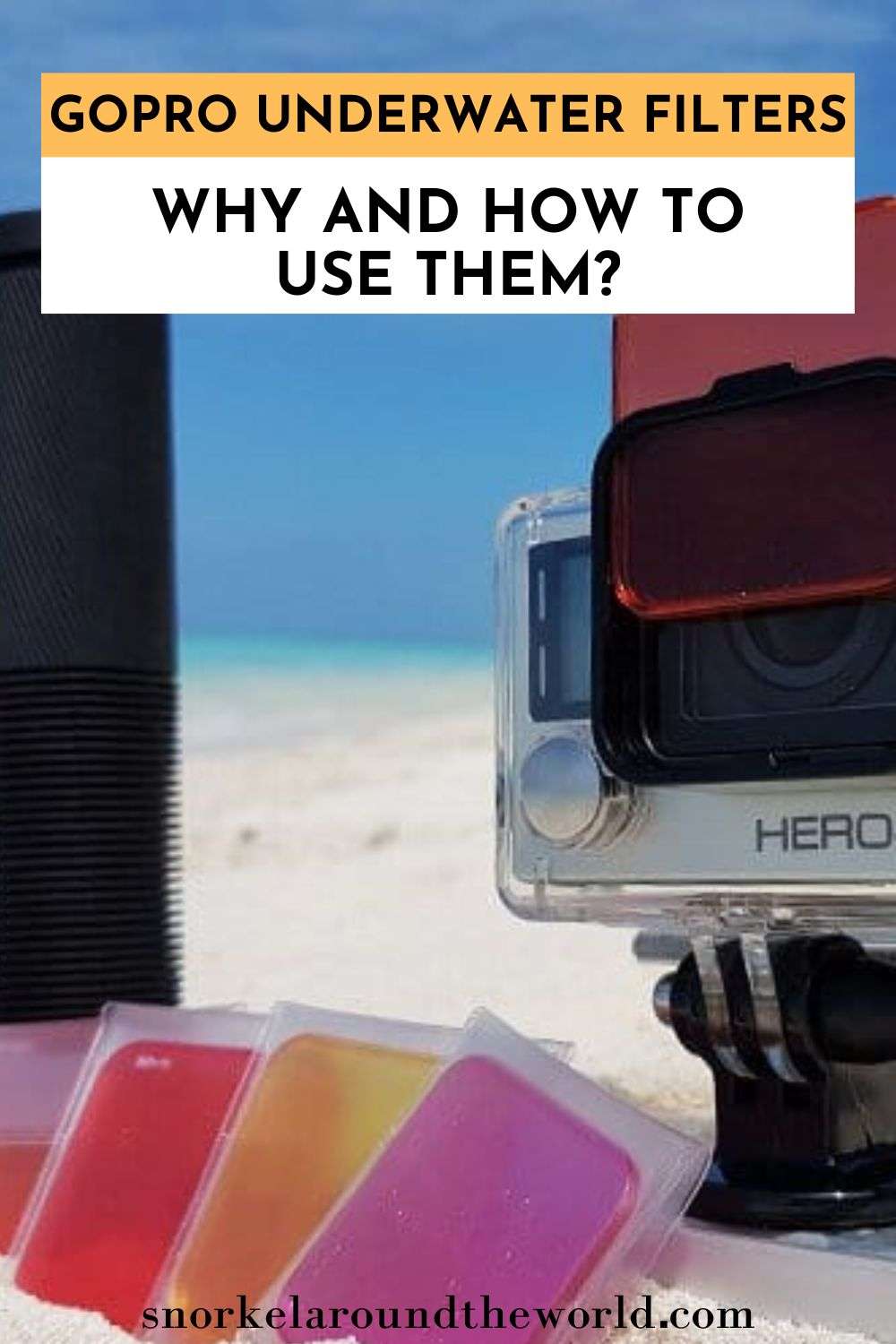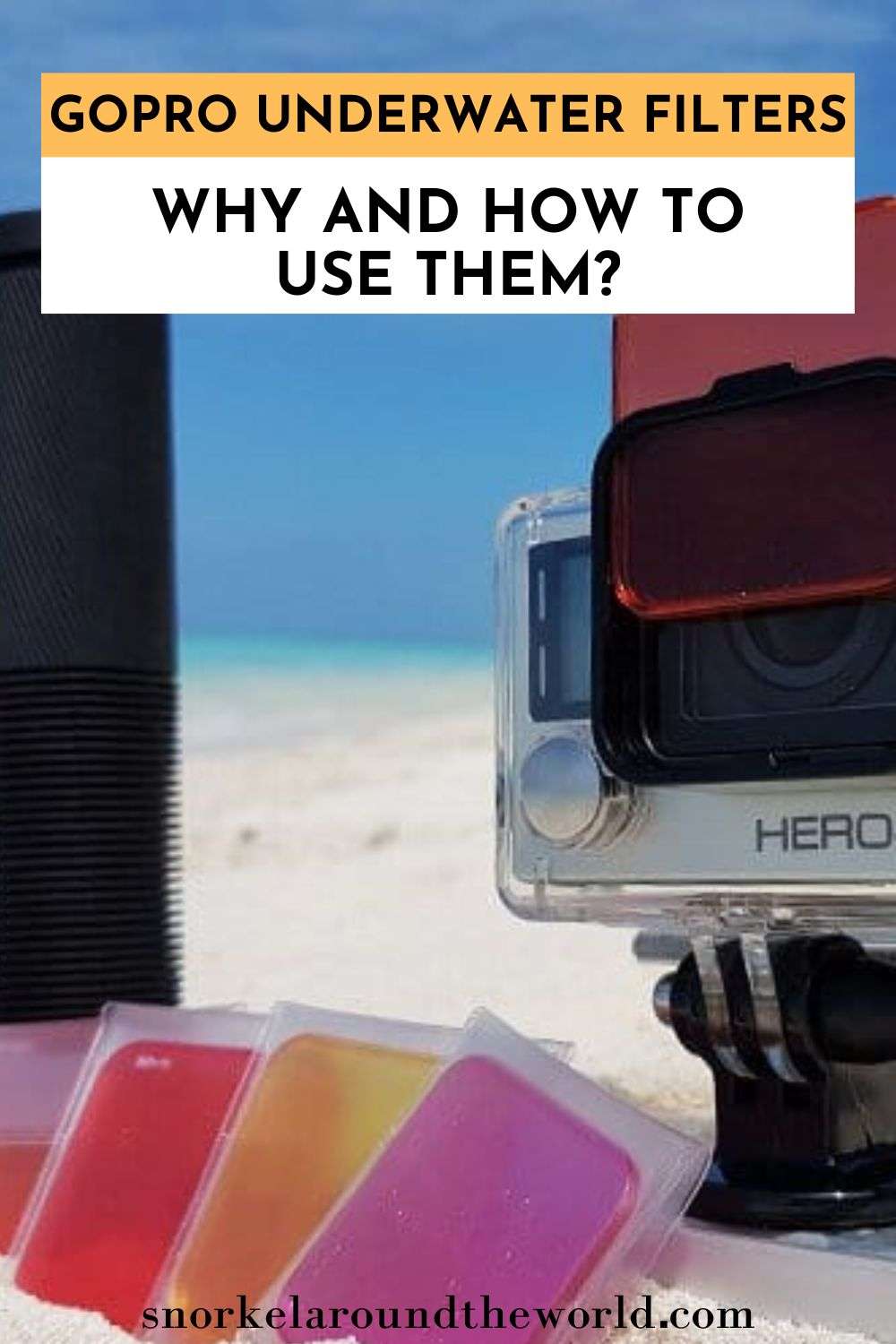GoPro Red Filter For Underwater – When, How To Use, Which One To Choose?
Adding a GoPro red filter to your action camera will significantly increase the quality of your underwater photos and videos by enhancing the colors of your footage. We love using underwater filters while snorkeling or diving because you will get more precise and sharper images without post-processing! In this guide, we explain the purpose of red filters, when and how to use them, and feature some of our top picks for the latest Hero action cameras.
What Is A Red Filter?
A red filter is an underwater photography accessory. It is a small red plastic cover that needs to be installed over the camera’s lens. It filters the blue/green color while returning the lost red; like that, it gives back the natural colors and tones to your photos and videos.
There isn’t only a red filter that can be used while snorkeling or diving. The color of the underwater filter can be magenta and even yellow, and the water conditions and the depth you will be diving into will help you decide which one you need to use.
Why Do You Need GoPro Underwater Filters?
Using a red filter on your GoPro is not necessary. However, you might consider getting one if you have ever felt disappointed when replaying your snorkeling videos because they were bluish or greenish and lacked natural colors.


Regarding underwater photography or cinematography, the biggest problem is getting back the natural colors of the corals and sea creatures.
One solution is buying a compact waterproof camera that has UW settings to correct the colors. Or, you can edit your photos and videos on your computer using Photoshop, Lightroom, PremierPro, or any other software that can color grade. This, however, takes time because you need to learn how to use such software.
If you use a GoPro camera for snorkeling, you might have noticed that the underwater images and videos are often not so perfectly colored, too green or too blue. Although GoPro cameras deliver great quality videos and sharp images, but they don’t have special settings to capture underwater scenes. The latest models, like Hero12 Black are a lot better in terms of color corrections, but there is still room for improvement, so diving and snorkeling filters are still useful.


If you want to film videos and take photos in water, you can play around with the settings by changing white balance, sharpness, ISO, and color profile or you can use different GoPro accessories for diving and snorkeling like lights that can help make your UW footage look more natural, but the simplest solution for instant correction is still using a red lens filter.
Why Does Everything Look Blue And Green Underwater?
Water begins to absorb colors immediately as we descend meaning colors look washed out even in shallow water. Red wavelengths are absorbed at around 5 meters (16ft) and orange at 10 meters (32ft). Yellow disappears at 20 meters (66ft), green at 30 meters (98ft) and eventually blue disappears too at 60 meters (197ft).
This means that using a GoPro red filter is recommended not only for divers but also for snorkelers. An underwater filter instantly enhances colors and improves contrast. You need to choose one according to conditions and depth (find more information about this below) so you can enjoy colorful, natural footage!
What Does A Red Filter Do?
GoPro filters for underwater use work by adding back the red color spectrum to the image. Like this, the camera can select the right white balance, meaning the colors will be natural and your underwater photos will be bright and sharp.


So if you were ever wondering how an underwater filter can correct colors, the answer is this simple: just install it over the lens and enjoy filming; the red filter will take care of the rest!
What Is The Difference Between Red And Magenta Filters?
Underwater filters are usually called red filters, but it is essential to know that not all are the same. Red filters are designed for a specific depth rate, and you might notice that GoPro filter kits include additional colors, too, usually magenta and yellow.
You need a different filter if you dive in green water, in a freshwater lake, or the ocean at various depths. For reference, here is a guide that explains when to use the different filters:
Red filter: This filter is used in blue water (tropical water). Generally, red filters work best if you go deeper than 10-15 ft (3-5 m), but you should always check the recommended depth rate on the filter itself or in the manual to avoid choosing a too-light or too-dark one.
Magenta filter: use in green water. The magenta filter works best in cold, greenish seawater and in lakes.
Yellow filter: optimized for night diving
Some brands offer snorkel filters, too, in light red, specially designed for shallow water snorkeling, where a normal red filter for diving would be too much.
How To Choose The Right Underwater Filter For Snorkeling And Diving?
The filter you need to use depends mainly on the water conditions and the depth of your dive. Always decide how deep you want to dive and choose a filter accordingly.
There is usually no filter needed when snorkeling on the surface, but if the water you snorkel in is greenish or you use to skin dive to shallow depths (up to 10 ft/3 m), a snorkel filter (light red) can come in handy. Choose a red filter for depths greater than 10-15 ft (3-4.5 m).


Note that using a stronger filter will not improve your footage but make it too red. We advise putting the filters in a pouch and keeping the red filter kit with you so you can change them in the water if needed.
Keep the filters in a storage bag when not in use to avoid scratches. Before fixing the filter on your action camera, ensure there is no sand or salt on it, otherwise, your footage might be spotty. Rinse them with fresh water after use. Use a clean, soft cloth for cleaning.
Tip: Did you know that creating professional split photos with your tiny action camera is much easier than it looks? Learn here how to take half underwater photos with a GoPro dome port!
Recommended GoPro Underwater Filter Kits
PolarPro Red Filter for GoPro Hero12/11/10/9
The worldwide known PolarPro offers a wide variety of digital cameras, drones, and GoPro filters. The fact that all products are designed and developed by professional photographers guarantees that the PolarPro DiveMaster kit is one of the best GoPro dive filter collections available today.
This PolarPro Red Filter Kit is designed to fit perfectly to the Hero Black 9, 10, 11 and 12 and includes 3 custom-developed aqua filters:
- red filter for tropical water from 15 to 75 ft deep (4.5-22.8 m)
- magenta filter for green water from 15 to 75 ft deep (4.5-22.8 m)
- snorkel filter for shallow tropical water from 2 to 15 ft deep (0.5-4.5 m)
The snap-and-twist dual lock system ensures a secure fit, so you can capture sharp and vibrant colors in all water conditions.
Tip: if you have an older GoPro, find here the SOONSUN Waterproof Case with 4-Pack Lens Filters for GoPro Hero 7 6 5
SOONSUN Snorkel and Dive Filter Kit for Hero12, 11, 10, 9, and Hero 8 Black
This GoPro red filter kit might be a good choice for those who use their GoPro just occasionally underwater and are looking for an affordable product to enhance the colors of their snorkeling and diving videos and photos.
The SOONSUN red filter set includes all the filters you might need while snorkeling and diving:
- light red filter: us while snorkeling up to 15 ft (4.5 m) depth
- red filter: use while diving in tropical water from 12 to 85 ft (3.5-26 m)
- magenta filter: use in fresh and/or green water between 8-75 ft (2.4-23 m)
The filters can be used with the original GoPro Super Suit housing for the models mentioned above and with the company’s waterproof housing. You can also order everything in a package; see this option here: SOONSUN GoPro waterproof housing with dive filters.
SANDMARC Dive Filter Set for GoPro Hero10, Hero11 and Hero12
Capture sharp and bright images with SANDMARC filters! As a high-quality accessory designer for GoPro and DJI products, I can assure you that the SANDMARC Aqua filter kit delivers footage you will be satisfied with.
This GoPro Red Filter Kit is compatible with the GoPro Hero10 Black, Hero11, and Hero12 cameras’ Super Suit housings and includes 3 filters so you will always find the matching one whether you go snorkeling or diving.
We Tried GoPro Filters For Snorkeling – This Was Our Experience
We prefer editing our underwater videos using software, therefore, we didn’t want to spend too much on UW filters and decided to try a cheaper product. We chose the CamKix kit and used the filters with our older camera (Hero4 edition) as it tends to record greenish videos.
The diving lens kit came with five filters in a storage bag:
- 3 red filters: 5-20 feet (1.5-6 meters) 20-50 feet (6-15 meters) 50 feet+ (15 meters+)
- magenta filter: for fresh or salt green water due to high concentration of algae
- yellow filter: ideal for night use up to 130 feet (40 meters)
The filter holder can be mounted on the waterproof housing and fits perfectly. The Easy Clip and Slip system makes changing the different underwater GoPro filters simple and fast.
We have tested the filters in different conditions in the Mediterranean Sea, Red Sea, and Indian Ocean and are pleased with the results. Using the right filter, the colors became brighter and more natural, and the contrast was improved, too. The photos and videos are more detailed when the filter is on. It’s a nice surprise that the water seems much clearer in the footage than it was in reality!
Pros
- instantly improved colors
- low price
- all in one pack for various underwater conditions
- easy installation: the filter holder fits perfectly on the waterproof housing
Cons
- changing filters could be a bit difficult because the filter fits tight in the holder (but at least it won’t slide out accidentally)
- you need to be careful to avoid scratching them
To sum up, the Camkix GoPro dive and snorkel filter set worked pretty well, and we were pleased with the results. The filters improved the colors noticeably, and the kit is great value for money.
Inspired? Pin it!